Access help and support via the web app
Where to go to log a support ticket.
Support requests can be submitted via the Support Portal. Additional support documentation is also available on the portal.
Access help and support
The quickest way to access the Skedulo support portal from within the Skedulo web app is by using the “Help & Support” option, available via the user’s profile icon (located at the top-right of the console, in the top bar).
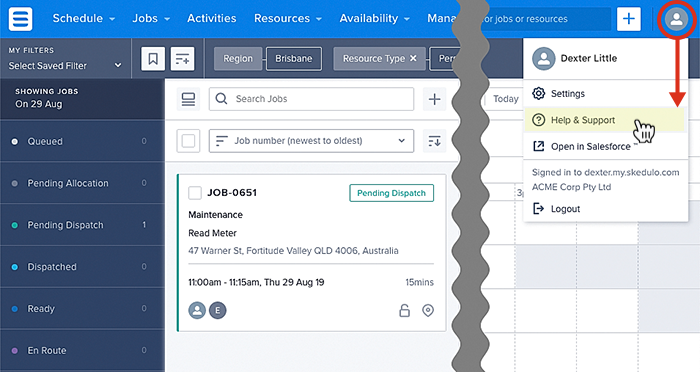
Related links
Feedback
Was this page helpful?