Manage contacts
Overview
The data table contains a list of all the contacts that are defined in the CRM. Schedulers can view, edit and create contacts (observed by their organization) via the Skedulo web app–rather than having to find and enter them directly in their CRM.
Note
Users must have the required CRM permissions to create, view and edit the data table.View contacts
The data table lists can be accessed via the navigation menus (at the top of the console). Click on Manage and select Contacts from the menu options.
The table lists all of the contacts defined in the CRM. Column titles marked with a small accent can be sorted by clicking on the accent symbol. View and edit options are available by clicking on the contact’s name. A delete button is exposed when the checkbox is checked at the beginning of each table entry.
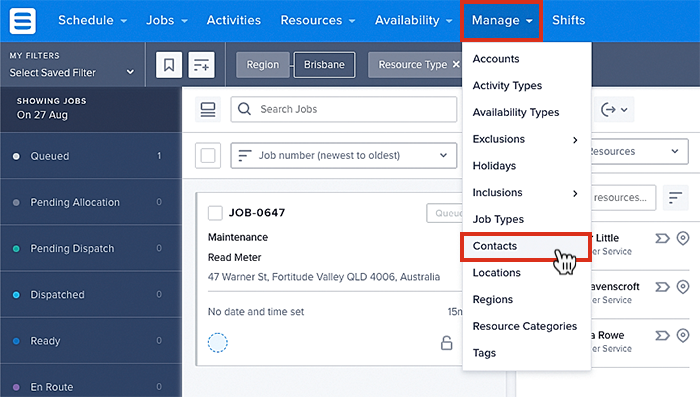
Accessing contacts, from the data tables.
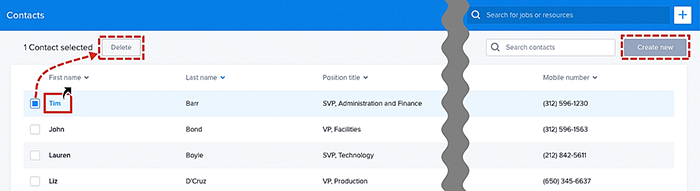
Viewing examples of contacts in the data table.
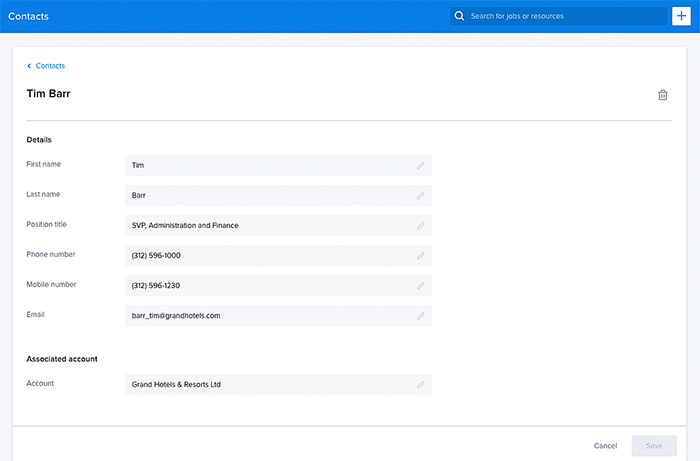
Viewing a contact in the data tables.
Create a new contact
Create a new contact directly from within the data table by clicking on the Create new button at the top-right corner. Complete the required fields named Last Name (highlighted red), followed by any other appropriate information. Finally, click Create.
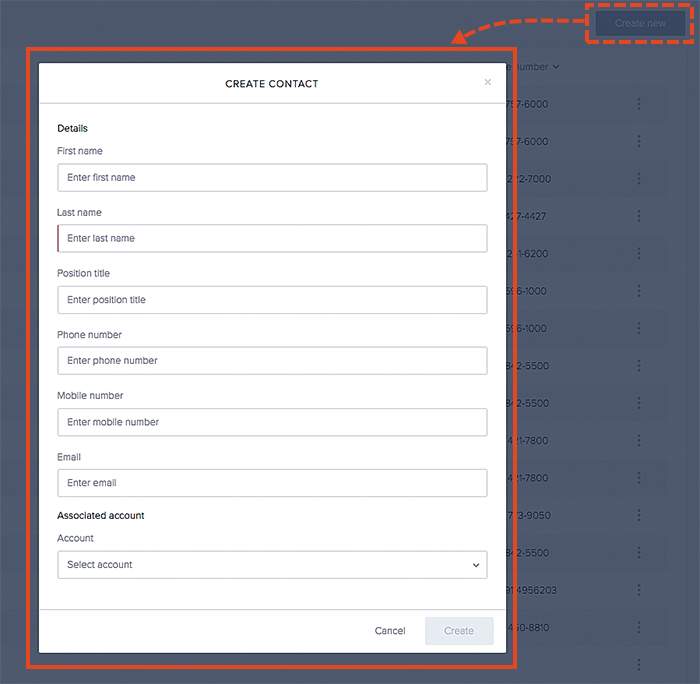
How to create a new contact using the data table.
Feedback
Was this page helpful?