Delink a user from resource record to prevent the deletion of allocated jobs
Overview
If a user record is set inactive (i.e., Is Active is unchecked) all the jobs allocated to them will be removed.
The job allocations (or JA) are deleted by a trigger. The triggered chain goes like this:
-
User deactivated.
-
Resource deactivated.
-
Job allocations deleted.
You cannot turn off the trigger, but you can remove the link between the resource and the user records before deactivating the user—this will give you time to reallocate critical jobs or appointments.
Delink user from resource record
There is a field named User on the resource record. Clearing its value will remove the link between the two records. To do so, perform the following:
-
Using Salesforce Lightning, open the App Launcher.
-
Select Resources.
-
Locate and select the resource to be deactivated.
-
Edit the User field.
-
Clear the user name and save.
Now the user can be made inactive with their resource allocations left intact.
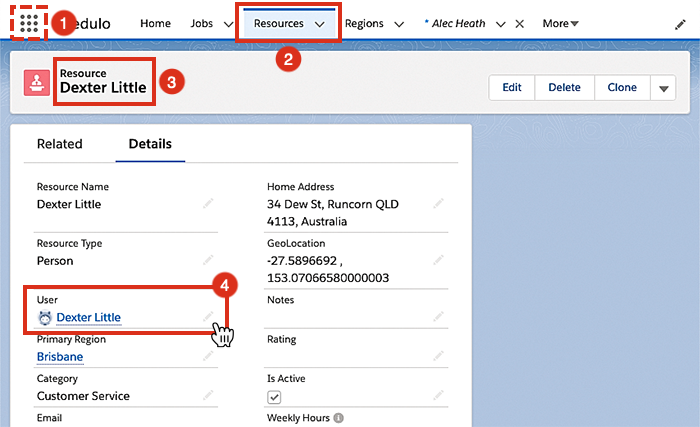 Delinking the user from the resource record.
Delinking the user from the resource record.
Note
The job allocation status is updated to Deleted but the job allocation record is not actually deleted.Feedback
Was this page helpful?