Deprecated: Set up profile
Important
-
The Skedulo v2 mobile app is being deprecated.
-
Starting 15 April 2025, the Skedulo v2 mobile app will no longer be available for download from app stores.
-
If you’re currently using the Skedulo v2 mobile app, Skedulo will continue to support your transition to the Skedulo Plus mobile app, which offers enhanced experience and new features. For further assistance, please contact your organization’s Skedulo Administrator or your Skedulo Customer Success Manager.
Overview
The profile view shows basic user information, such as:
-
Name, title, and profile picture (not editable).
-
Email address (editable).
-
Mobile phone number (editable).
-
Home address (editable).
Salesforce users that have set an avatar or profile picture in their Salesforce profile. If none are available, your two initials are displayed instead.
Edit profile
Use the following procedure to edit your profile information in the mobile app.
- Tap More on the menu bar.
- Open the field you want to edit, then make the relevant changes.
- Tap the tick icon to save any changes (or tap the X icon to cancel and discard changes).
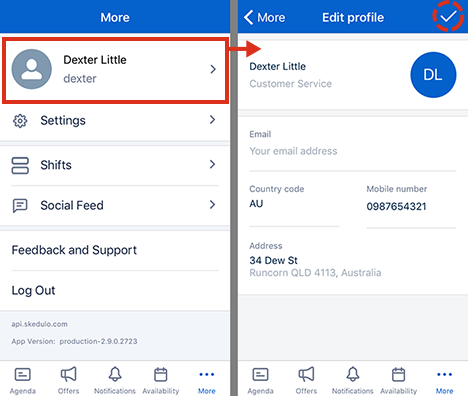
Permission requirements
The ability to edit profiles in the Skedulo v2 mobile app is dependent on having the correct permissions provided by your org administrator.- Add a profile image (Skedulo for Salesforce)
- Add a profile image (Skedulo Pulse Platform)
- Troubleshoot sync errors
Feedback
Was this page helpful?