Sync app data when logging in or reconnecting to the internet
Overview
During normal operation with a stable internet connection, the Skedulo mobile app synchronizes workflow updates automatically. If you go offline, run the app in the background, or log out of the app, then data changes (for example, schedule changes or the addition of completion notes while offline) are stored until the app is reconnected and the data can be synchronized.
Offline (connection lost)
If you go offline while using the app, then a banner will display to notify you. You can still update job details and add notes in offline mode; however, changes will not synchronize until the connection is restored.
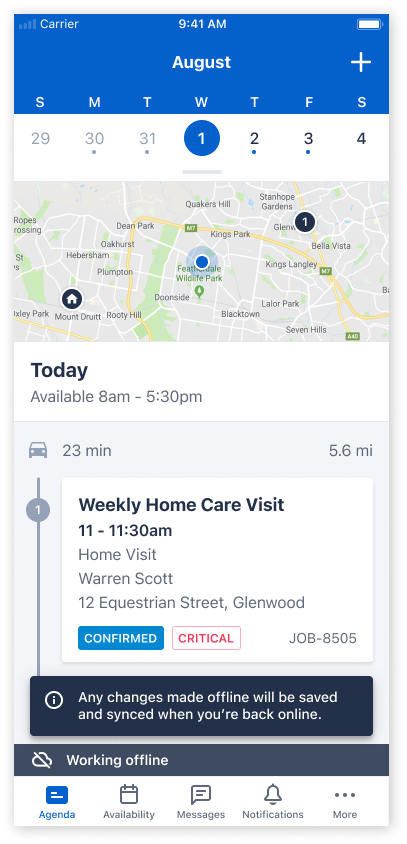
Data syncing
Being offline is not the only time that data needs to be synced between the Skedulo web app and the Skedulo mobile app. Data will be synchronized when any of the following scenarios occur:
-
An internet connection is re-estabilished after a period of being disconnected.
-
You log into the app and view the Agenda screen.
-
You pull to refresh the data on any screen in the app.
-
You go from running the app in the background to running it in the foreground.
While syncing is taking place, a loading bar displays to show the process’s progress. It disappears shortly after syncing is complete.
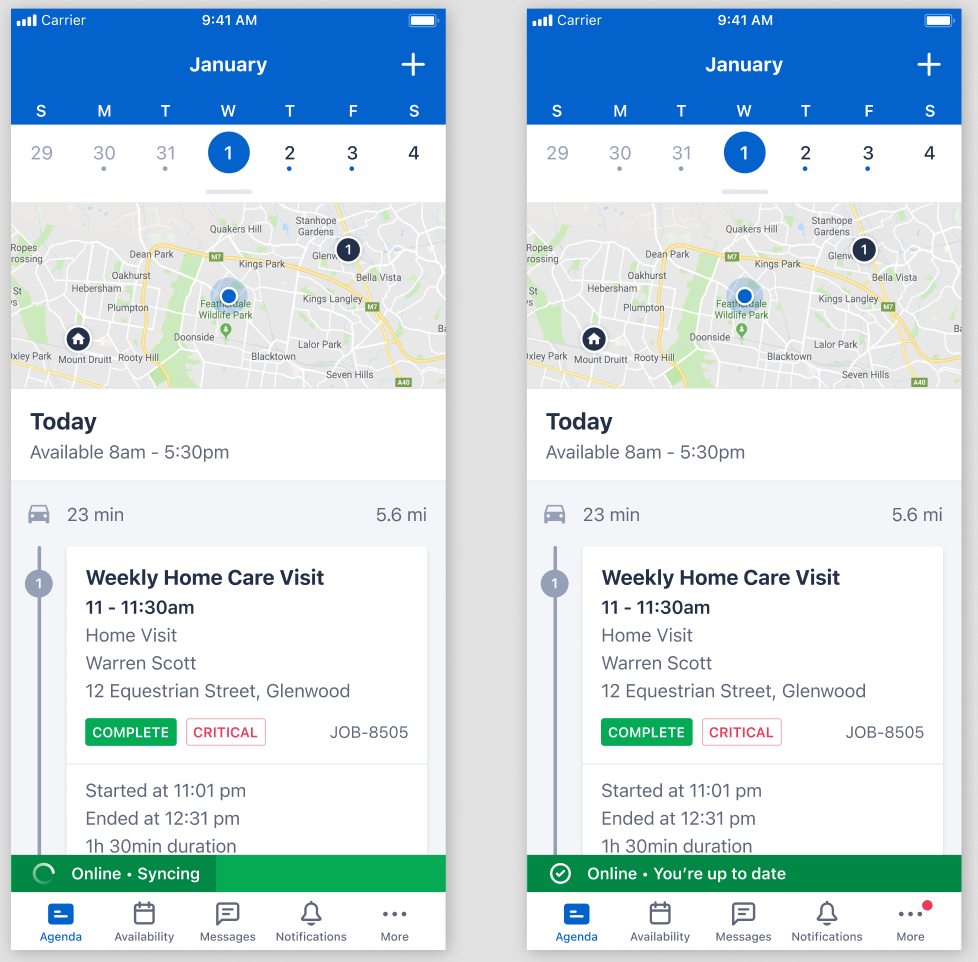
Feedback
Was this page helpful?