Optimization extension - The Routine Keeper
Note
This feature is available for both Skedulo Pulse Platform and Skedulo for Salesforce.Overview
The Routine Keeper extension ensures that recurring jobs are scheduled consistently on the designated day each time. For example, a task needs to occur every Monday.
Important
Only jobs with a recurring schedule will be affected. For more information about recurring schedules, refer to Create a recurring schedule.To use this extension, contact your Skedulo Customer Success Manager for more information about getting the skedulo-extension/recurring-schedule-day-constraint-optimization-extension package installed. This package includes the Routine Keeper extension that enforces job scheduling based on the day set in the recurring schedule.
Prerequisites
- The
skedulo-extension/recurring-schedule-day-constraint-optimization-extensionpackage has been installed on your team. Contact your Skedulo Customer Success Manager for more information about getting this package installed. - Administrators have enabled the Use Optimization Extensions option in Beta feature settings.
Use the Routine Keeper extension
Do as follows to apply the Routine Keeper extension:
-
Create an optimization recipe or open your existing optimization recipe that you want to apply this extension.
-
Once the set up is done, scroll down to the bottom of the recipe details page.
-
In the Extensions section, select
recurring-schedule-day-constraint-optimization-extensionfrom the drop-down.
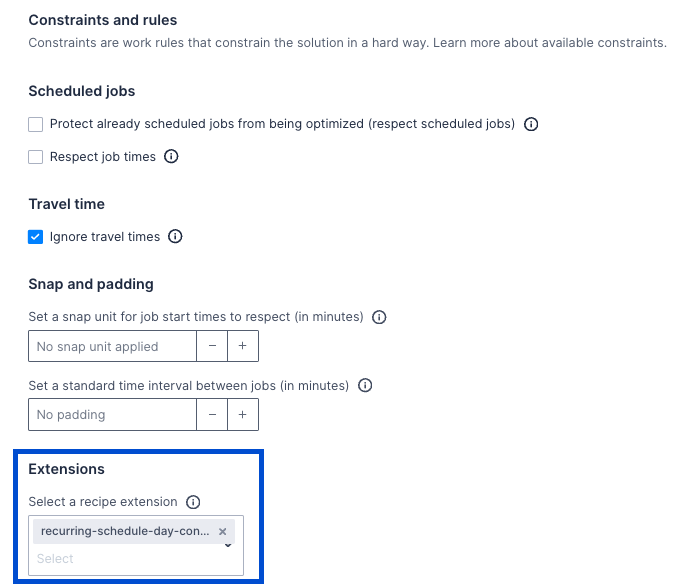
-
Click Save when you have finished.
-
Run your optimization using the recipe with the Routine Keeper extension that you’ve just set.
Once you’ve run your optimization using a recipe with this extension, any recurring schedule included in the run will be aligned to the correct day.
Feedback
Was this page helpful?