Accessing page builder
Beta feature
This feature is currently in beta, and should be considered ‘under development’, learn more here.Overview
There are two main ways to access the page builder user interface:
- By opening page builder using the Configure button on a supported page
- By managing Page configurations in the web app settings
Only users with the Administrator role are able to use page builder.
Opening page builder from a supported page
The easiest way to customise a page builder page is by navigating to the page, and clicking the ‘gear’ icon, or Configure button that appears in the lower right-hand side of the screen.
![]()
Managing page configurations
Alternatively, an Administrator may want to view a list of all pages that have customised using page builder.
- Login to your environment, https://<your-team>.my.skedulo.com
- Navigate to web app settings, my clicking the profile icon in the top right, and then Settings in the menu.
- Once in settings, use the menu on the left to select Web app configuration > Page configuration.
- If you can’t see “Page configurations” in the “Web app configuration” section, please confirm you’ve enabled page builder using these instructions.
- You’ll be presented with a list of page configurations, it’s fine if you don’t see anything in this list, that just means you haven’t customised any pages yet!
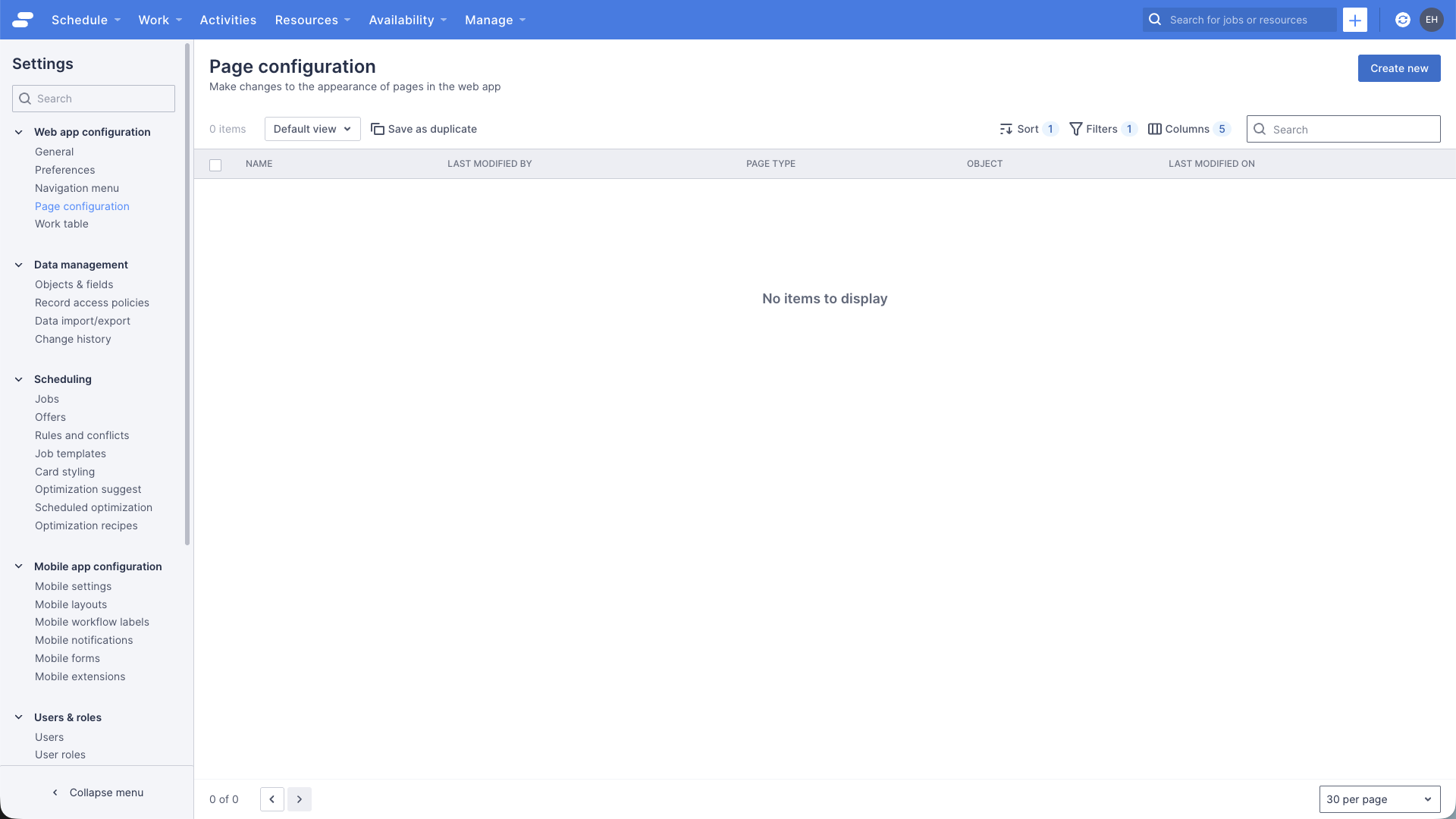
Creating a new page configuration
When you create a new page configuration, you need to supply some details:
| Property | Options |
|---|---|
| Page type |
|
| Select object | Any standard or custom object. For more information on standard objects refer to the documentation |
| Preview | If the page type is “Details” you will be asked to select a record for the type of object you previously selected. This record will be used to preview the page. |
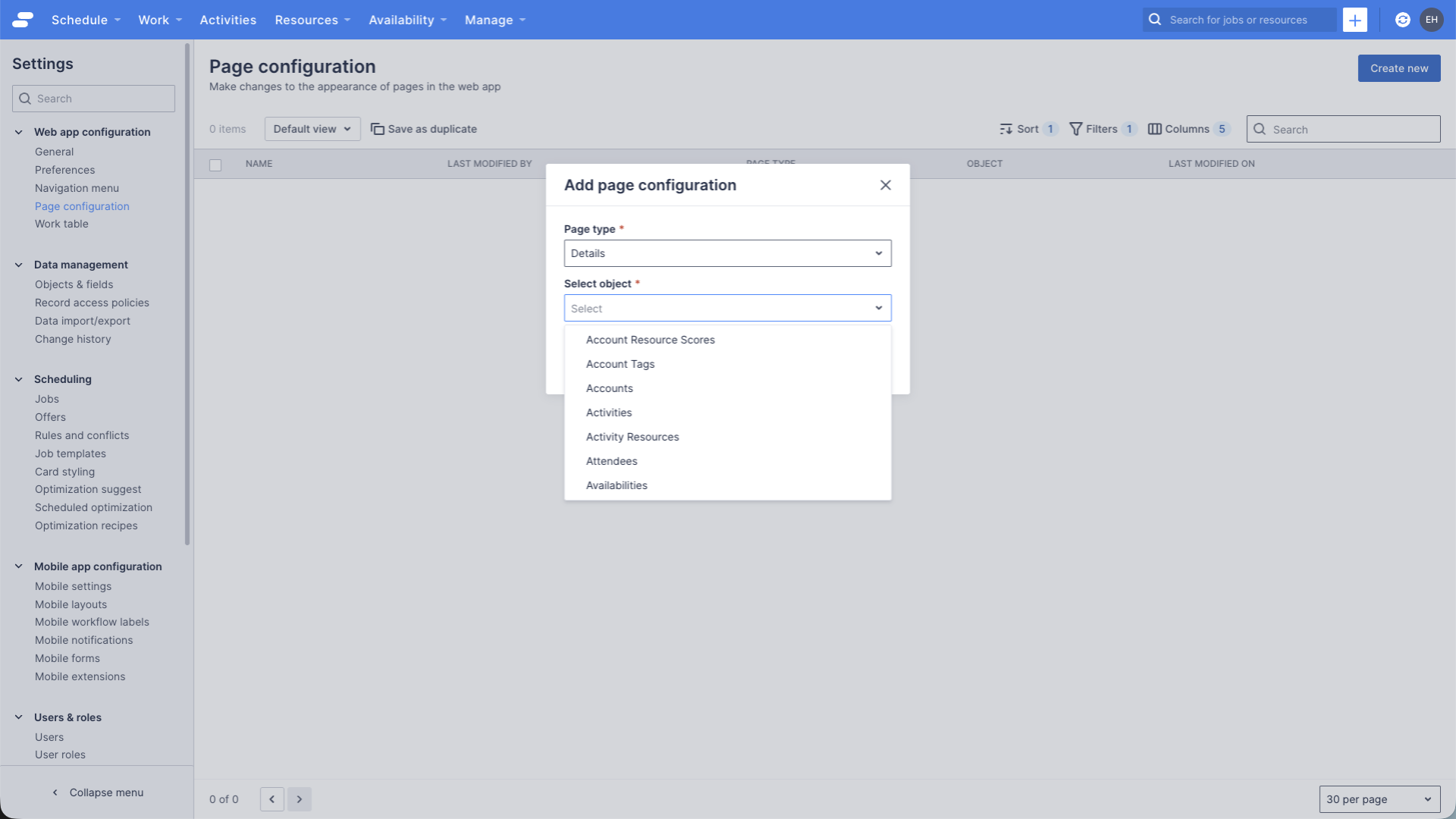
Editing an existing page configuration
If you already have some pages customised, you can simply click the name of the page configuration to open page builder.
If the page you’re attempting to edit is a “Details” page, you will need to select a record for page builder to preview your changes.
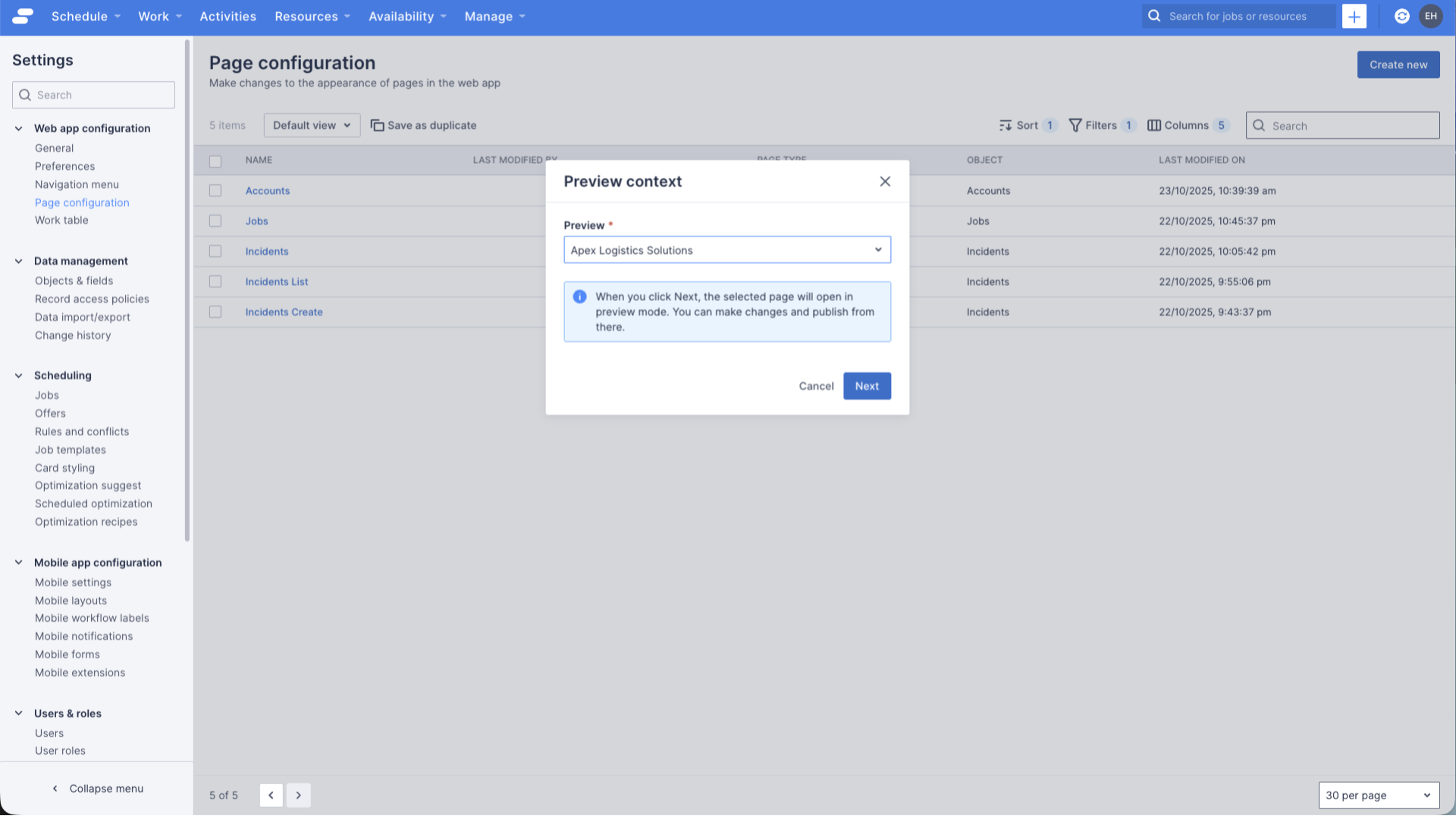
Feedback
Was this page helpful?