Configure Account field visibility for Skedulo Plus
Show or hide the Account fields in Skedulo Plus.
Overview
The Skedulo Plus account visibility settings allow Administrators to control which fields are visible in the Account section of the Skedulo Plus mobile app job details screen. This feature is particularly useful when you want to restrict how much information is visible to your resources.
Change the account visibility settings
- Navigate to Settings > Mobile app configuration > Mobile settings in the Skedulo web app.
- Scroll to the Account field visibility section. By default, all fields are shown in the Skedulo Plus mobile app.
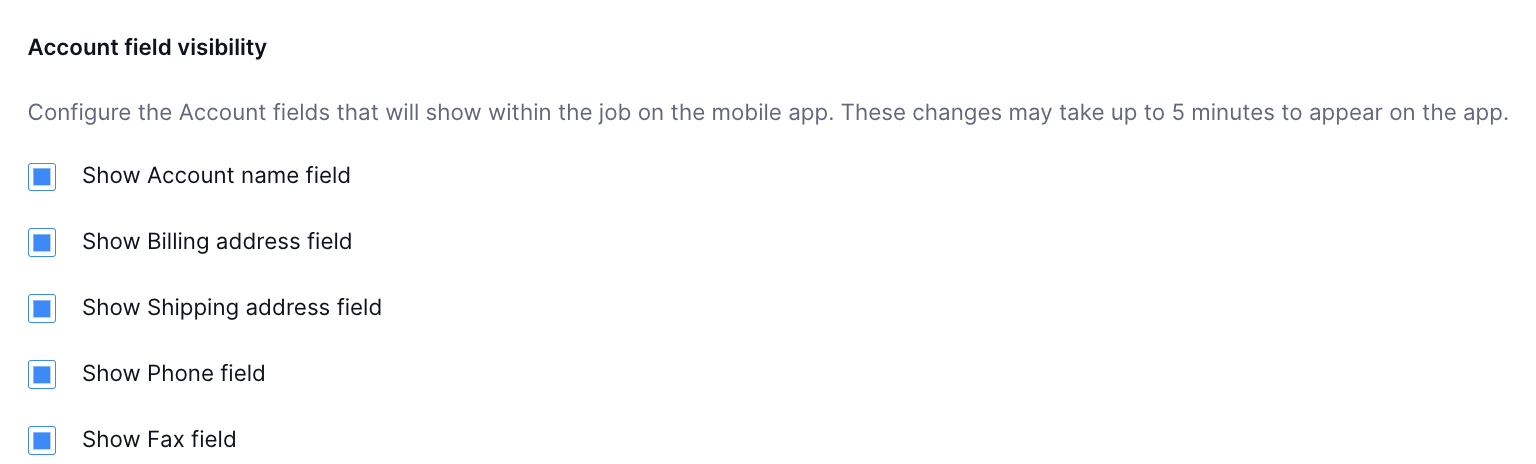
- To hide a field, un-check the box next to the field name. To show a field, check the box.
- Click Save to apply the changes.
Important
It may take up to five minutes for account field visibility changes to take effect in the Skedulo Plus mobile app.Feedback
Was this page helpful?