Introduction to the Skedulo CLI
Overview
The Skedulo CLI is intended to be a universal command line interface for building, testing, and deploying custom solutions on Skedulo.
It enables to you manage the entire lifecycle of your applications, use source control as the source of truth, and manage your software development lifecycle using continuous integration and delivery.
The Skedulo CLI is intended to provide an extensible tool for developers and administrators that simplifies the development of custom solutions on the Skedulo platform.
With the Skedulo CLI, developers can:
- Manage access credentials to multiple environments or teams.
- Create, retrieve, update, and delete Pulse platform solution capabilities.
- Provide specialty tooling to aid the development of specialized platform capabilities.
- Use scripts and other standard developer toolchains to automate various tasks.
Important
The Skedulo CLI supports both the Skedulo Pulse Platform and Skedulo for Salesforce.Before you begin
The Skedulo CLI provides functionality across several key areas of Skedulo, namely, tenants (teams), artifacts, packages, functions, and web extensions. It’s important to be familiar with all of these areas to get the most out of the CLI.
Tenants (Teams)
To interact with Skedulo using the CLI, you must first authenticate and obtain the relevant access tokens to perform commands.
This process is handled with the tenant set of commands. These allow you to log into your Skedulo tenant (team) either via the web interface or by providing an access token. You can log into multiple tenants at a time by using the aliasing feature.
For more on authentication, see the Authenticate with the Skedulo CLI section or the tenant command reference.
Artifacts
Core to the process of developing solutions using the Skedulo CLI is the concept of artifacts. An artifact represents an instance of a configuration element, such as a definition of custom objects and fields for storing data, or custom pages and templates to build custom user interfaces.
An artifact is stored locally or in source control, either as a single file in JSON format or a collection of files and a JSON artifact descriptor. Artifacts can be created, retrieved, and deleted by the CLI.
For more on working with artifacts, see the Working with artifacts section or the artifacts command reference.
Packages
Packages are simply a collection of artifacts. Packaging enables you to deploy a collection of artifacts to a tenant (team) with a single command, where packaging handles the deployment of artifacts in the correct order.
Packages can also be registered, allowing them to be installed in production tenants.
For more on working with packages, see the Working with packages section or the package command reference.
Functions
The CLI allows developers to build, debug, and test connected functions more easily. The connected functions can then be deployed using the appropriate artifact command.
Functions can be run locally by the CLI, which handles authentication to your Skedulo tenant and allows you to build and debug more quickly.
For more on functions, see the function command reference or the Develop a function documentation.
Web extensions
The CLI allows developers to more easily build, debug and test Web Extensions, which can then be deployed using the appropriate artifact command.
Web Extensions can be run locally by the CLI, which handles authentication to your Skedulo tenant and running a local server to allow you to build and debug more quickly.
For more on Web Extensions, see the web-extension command reference or the Developing web extensions with the CLI documentation.
Get started with the CLI
Once you’ve got a good understanding of these concepts, follow the guides in the steps that follow to install, configure, and use the Skedulo CLI.
- Downloading and installing the Skedulo CLI
- Authenticating to a tenant
- Working with artifacts
- Working with packages
- Skedulo CLI command reference
- Artifact availability
Get help
All Skedulo CLI commands have help included, which can be accessed by adding the --help flag to any command.
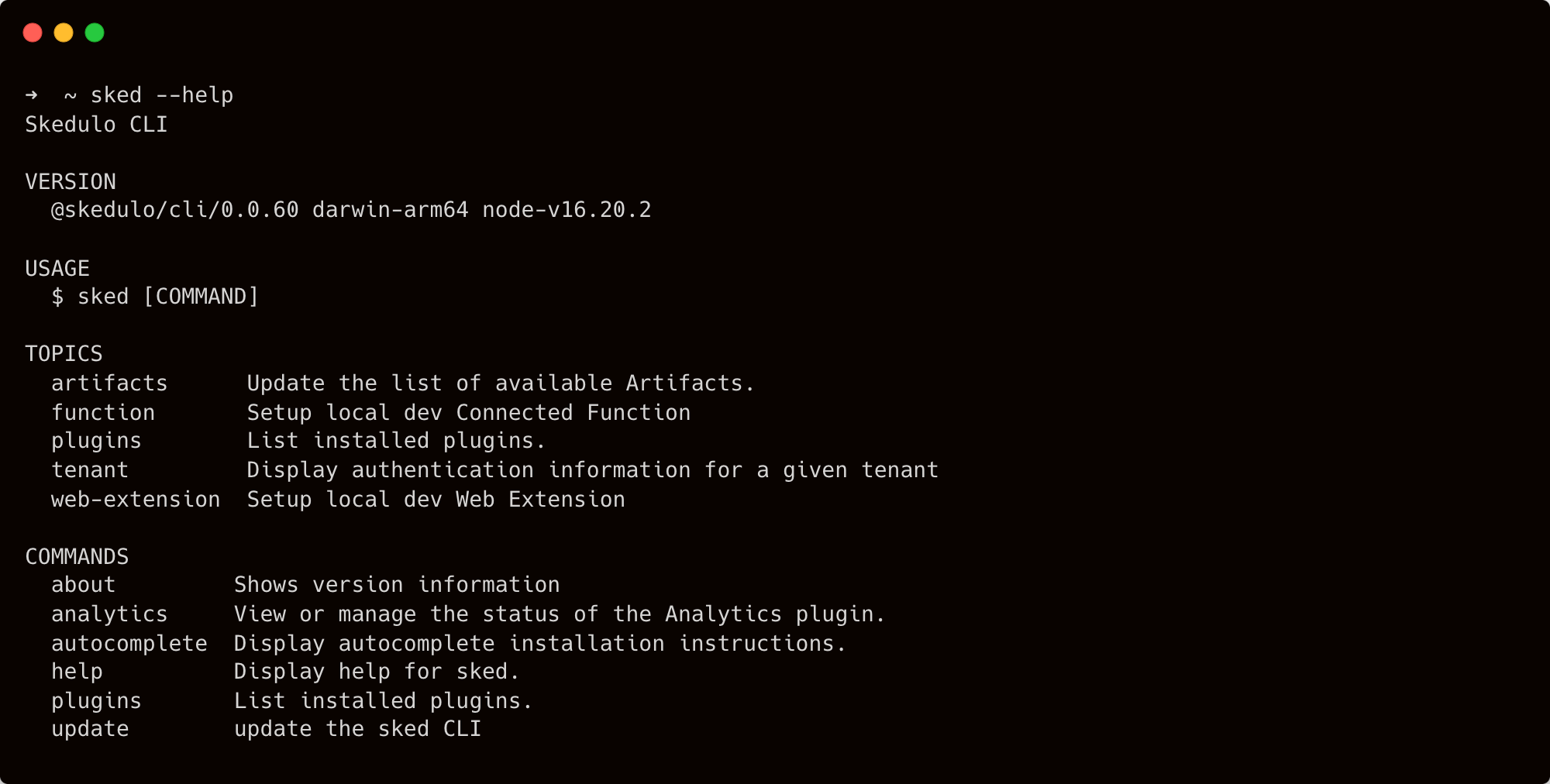
See the help and troubleshooting documentation for more help and guidance.
Feedback
Was this page helpful?