Sort list views
Overview
The Sort option enables you to organize the data that is presented in a list view. You can then, dependent on the permissions assigned to your role, save these custom list view configurations so that they are easily accessible.
Administrators have access to all list view functionality, but other roles have different levels of access depending on the custom permissions that have been set.
Sort data
Use the Sort data modal to change the displayed order of records. For example, a scheduler may want to see the most recently created jobs first.
To display the Sort data modal, click Sort at the top right of the list.
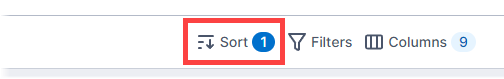
The Sort data modal is made up of two elements:
 The sort field.
The sort field. The sort order (ascending or descending).
The sort order (ascending or descending).
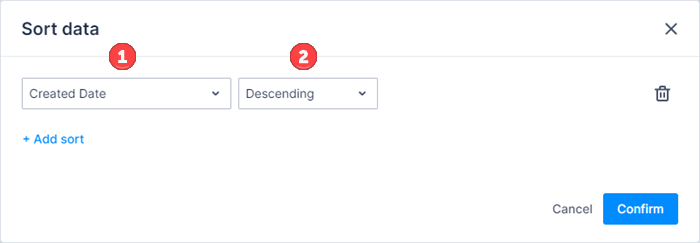
Click Add sort to add further fields to the sort order. For example, you may want to sort by the most recently created jobs, and then by the most recently updated jobs.
Feedback
Was this page helpful?